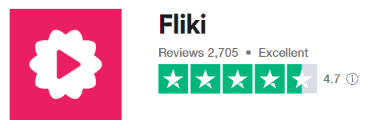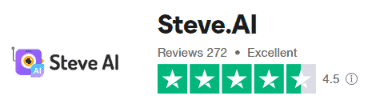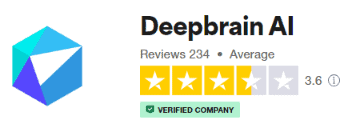9 Best AI Video Generators in 2025

Share The Love:
The leading AI video generators now produce studio-quality content from simple text prompts. These powerful AI tools transform how businesses, content creators, and marketers approach video production.
In 2025, 93% of Gen Z prefer customized video content from brands. Time to step it up. Traditional barriers like expensive equipment, lengthy editing processes, and the need for on-camera talent are no longer necessary.
Whether you need to generate a video for social media, training content, or need help with writers block, continual advancements offer unprecedented options for AI video platforms.
From free video editors to enterprise-grade solutions with custom AI avatars, the following options combine advanced AI models with user-friendly interfaces.
AFFILIATE DISCLAIMER: As an affiliate, I may receive a commission on any purchases made through the links provided. I only promote products and services that I believe provide value and guarantee honest opinions in my reviews.
What Are the Best AI Video Generators?
The top AI video generator tools combine cutting-edge generation capabilities with intuitive video editing software. Now, marketers and content creators can scale at lightning speed.
Ready to automatically generate visuals, realistic voiceovers, and sync everything perfectly with your script?
Consider the following AI video models now:
1. Fliki AI

Overview
Fliki AI stands out as one of the most user-friendly AI video generators, specializing in converting text to engaging videos with lifelike AI voices and dynamic visuals.
This platform excels at transforming blog posts, articles, and scripts into professional video content.
It is an ideal choice for content creators, educators, and businesses looking to repurpose written content into video format. With support for over 75 languages and 100+ dialects, Fliki enables global content creation at scale.
Key Benefits
- Text-to-Video Magic: Instantly convert blog posts, articles, or scripts into engaging video content with automated scene generation
- Massive Voice Library: Access to over 1000 AI voices in 75+ languages with natural intonation and emotional expression
- Smart Media Selection: AI automatically selects relevant stock footage, images, and music to match your content perfectly
- Brand Customization: Add your logos, fonts, and color schemes to maintain consistent brand identity across all videos
- Multiple Export Formats: Download videos in various resolutions and formats (MP4, MOV) optimized for different platforms
Pricing
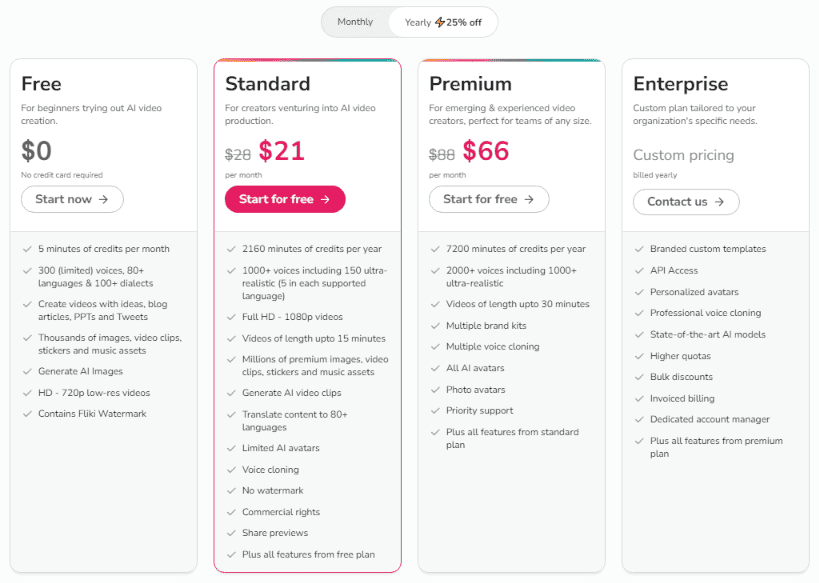
Fliki offers a freemium model that’s perfect for testing the waters, with paid plans designed for serious content creators and businesses.
Pros:
- Exceptionally intuitive interface perfect for beginners
- Impressive AI voice quality with natural-sounding speech
- Excellent blog-to-video conversion capabilities
- Comprehensive media library with relevant stock content
- Generous free plan for trying the platform
Cons:
- Limited advanced editing features compared to competitors
- Occasional AI voice pronunciation issues with technical terms
- Restricted customization options for avatar-style videos
2. Steve AI

Overview
Steve AI has positioned itself as the go-to AI video generator for faceless creators and influencers who want to build engaging content without appearing on camera.
It specializes in creating animated videos, social media content, and promotional materials using advanced generative AI technology.
With a focus on viral content creation and multi-voice storytelling capabilities, Steve AI enables creators to generate unique, eye-catching videos that stand out in crowded social media feeds.
Key Benefits
- Faceless Creator Focus: Perfect for creators who prefer staying behind the scenes while building engaging content
- Advanced Generative AI: Creates unique AI-generated images and animated clips from simple text prompts
- Multi-Voice Storytelling: Assign different AI voices to characters for dynamic, conversation-style videos
- Viral Content Optimization: Built-in features designed to create shareable, engaging content for social media
- Multiple Video Styles: Support for 2D animation, live-action, and mixed-media video formats
Pricing
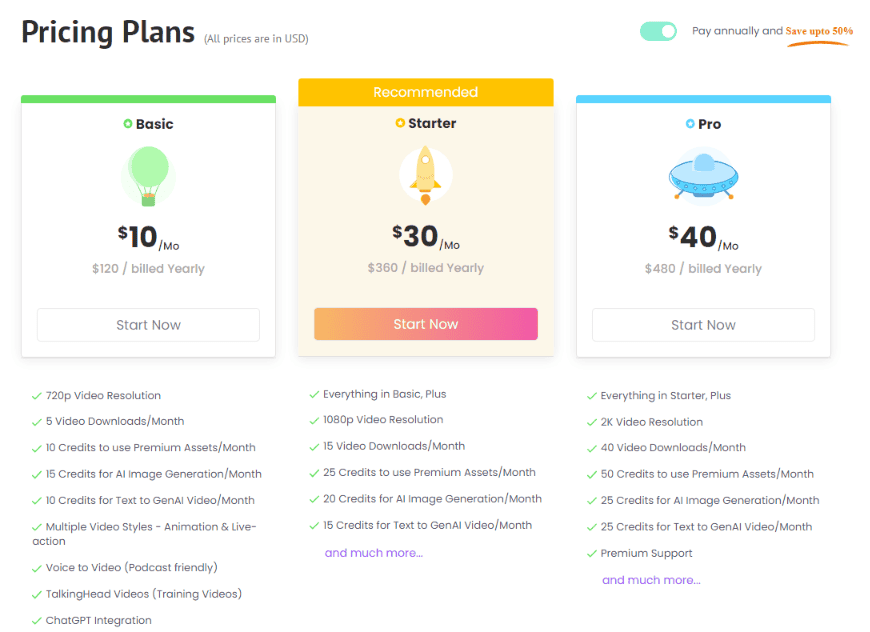
Steve AI operates on a credit-based system with flexible plans for different usage levels and creative needs.
Pros:
- Excellent for animated and character-based video content
- Strong focus on viral content creation and social media optimization
- Advanced prompt-to-video generation capabilities
- Multi-voice storytelling creates engaging narratives
- Mobile-friendly creation tools for on-the-go content
Cons:
- Limited realistic avatar options compared to competitors
- Credit system can be complex for new users to understand
- Some technical issues reported with video rendering and export
3. Synthesia
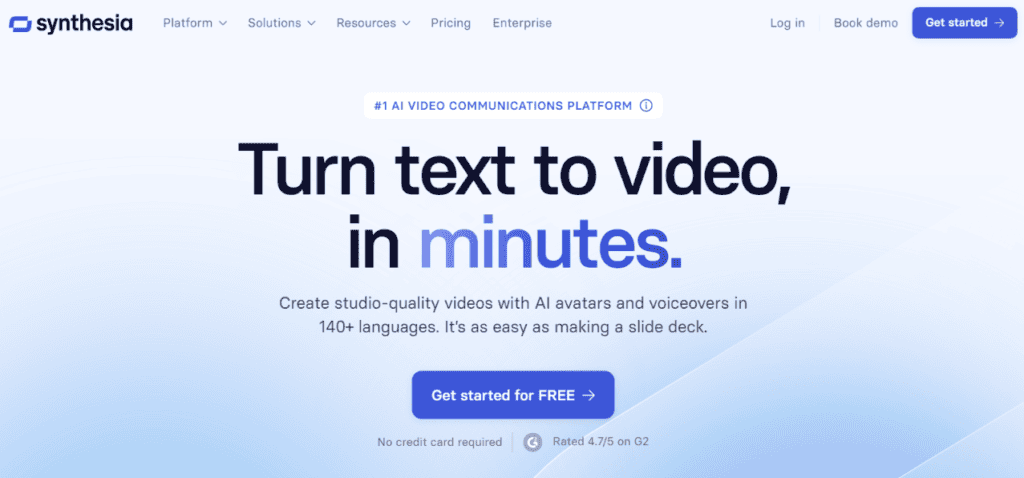
Overview
Synthesia leads the enterprise AI video generation market with its sophisticated AI avatar technology and comprehensive multilingual capabilities. Trusted by over 70% of Fortune 100 companies, Synthesia transforms traditional video production.
It enables organizations to create professional training videos, corporate communications, and marketing content. No need for cameras, studios, or professional actors.
I love this tool because of the hyper-realistic AI avatars. They can speak in 140+ languages with perfect lip-sync and natural expressions. Perfect for anyone who needs a solid YouTube presence.
Key Benefits
- Custom AI Avatars: Create personalized digital presenters that look and sound exactly like you or your team members
- 140+ Language Support: Generate videos in virtually any language with perfect lip-sync and natural pronunciation
- Enterprise-Grade Security: SOC 2, GDPR, and ISO compliance ensures your data stays secure and private
- Real-Time Collaboration: Team workspaces allow multiple users to create, edit, and review videos simultaneously
- Instant Translation: Convert existing videos into multiple languages with one-click dubbing and localization
Pricing
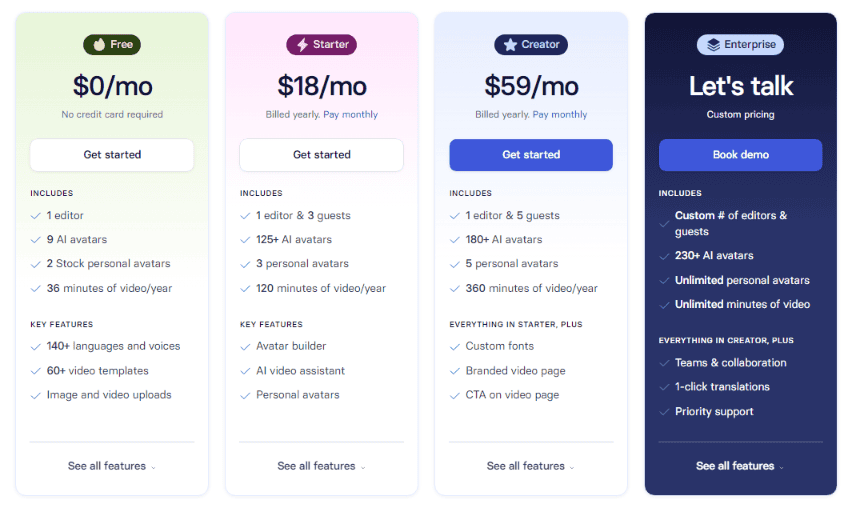
Synthesia’s pricing reflects its enterprise focus, with plans designed for teams and organizations requiring professional-grade video production.
Pros:
- Industry-leading AI avatar realism and expressiveness
- Comprehensive multilingual capabilities with perfect lip-sync
- Enterprise-grade security and compliance certifications
- Excellent team collaboration and project management features
- Regular feature updates and platform improvements
Cons:
- Higher pricing compared to consumer-focused alternatives
- Limited creative control over video styling and effects
- Occasional content moderation issues with business-appropriate topics
4. InVideo AI
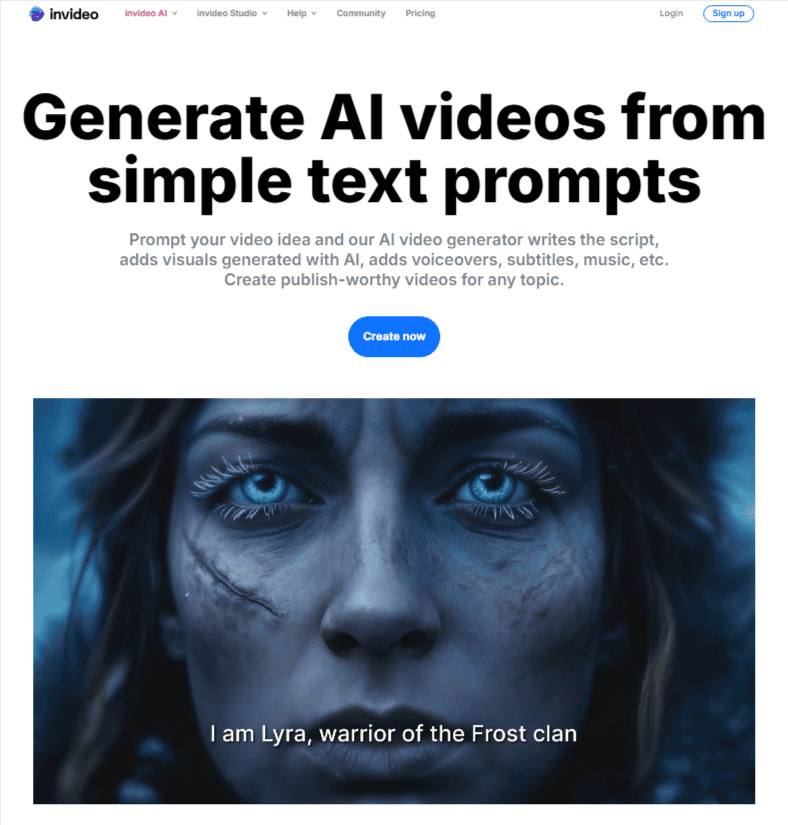
Overview
InVideo AI strikes the perfect balance between powerful features and user accessibility, making professional video creation available to creators of all skill levels.
The platform excels at transforming simple text prompts into complete, publish-ready videos. Intelligent scene generation, relevant stock footage, and professional voiceovers make it a no-brainer.
With its innovative Magic Box editing feature and extensive template library, InVideo AI empowers users to create everything from social media content to comprehensive marketing campaigns with minimal effort.
Key Benefits
- Prompt-to-Video Technology: Generate complete videos from simple text descriptions with intelligent scene creation
- Magic Box Editing: Edit videos using natural language commands instead of complex timeline manipulation
- Massive Template Library: Access 7000+ professionally designed templates for every industry and use case
- AI-Powered Script Writing: Built-in AI assistant helps create compelling scripts and marketing copy
- Multi-Language Support: Generate videos and voiceovers in 50+ languages with natural-sounding AI voices
Pricing
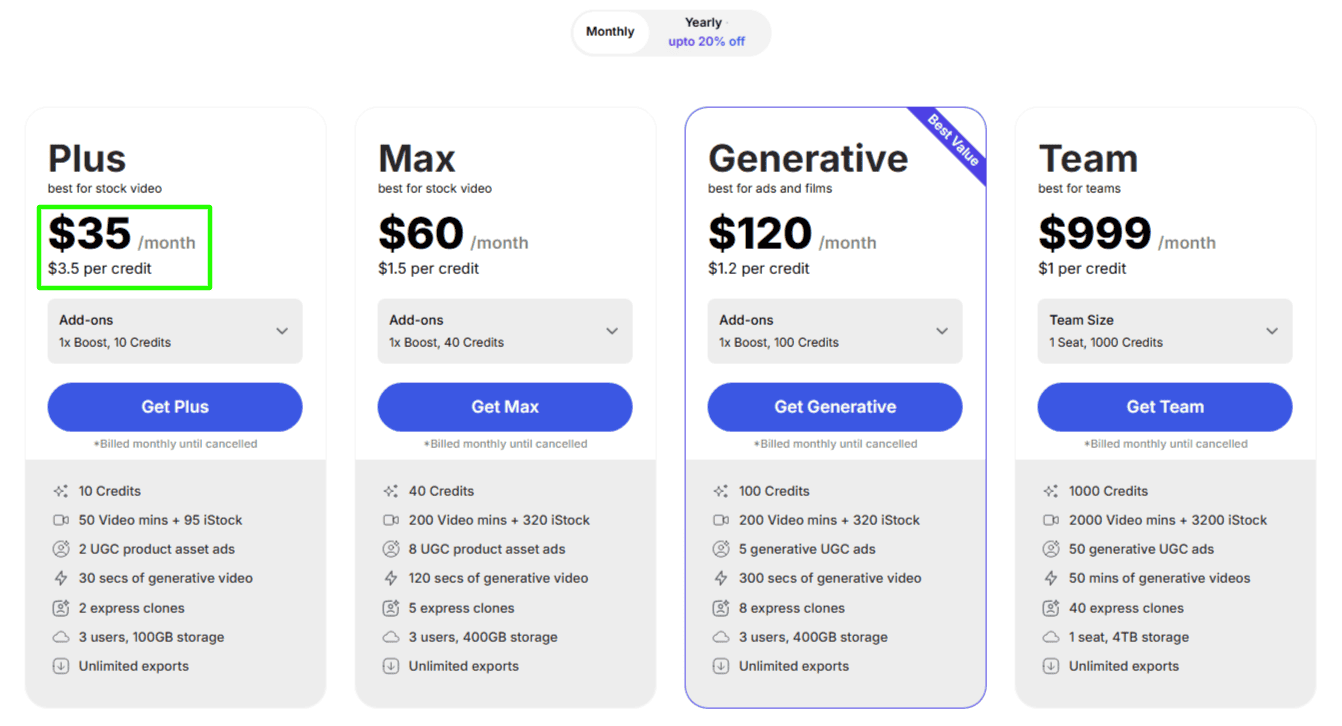
InVideo AI offers competitive pricing that scales from individual creators to enterprise teams, with generous free options for getting started.
Pros:
- Excellent balance of features, quality, and affordability
- Intuitive Magic Box editing system for easy customization
- Comprehensive template library covering all major industries
- Outstanding customer support with 24/7 live chat
- Regular platform updates with new AI features and improvements
Cons:
- Credit system can be restrictive for heavy users
- Some AI-generated content may require manual refinement
- Limited advanced animation capabilities compared to specialized tools
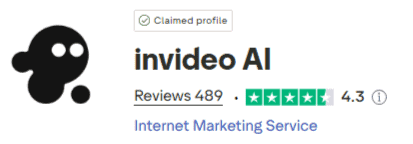
5. Vidnoz
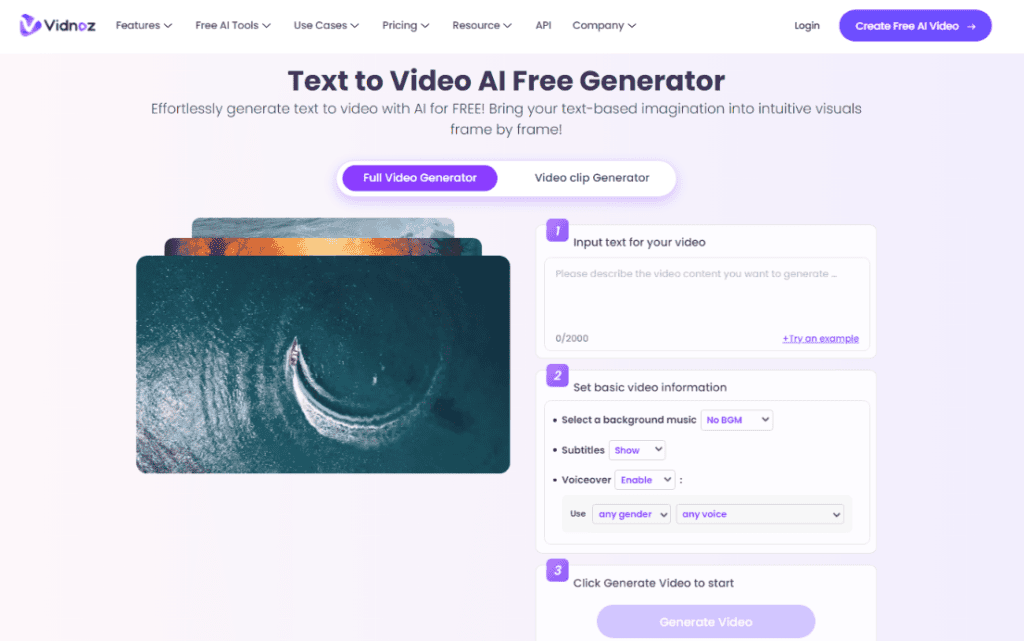
Overview
Vidnoz offers a comprehensive AI video generation platform that emphasizes accessibility and powerful features for businesses and educational institutions.
With over 1500 AI avatars and 1830+ AI voices, Vidnoz provides one of the most diverse selection of digital presenters in the industry.
The platform particularly shines in creating training videos, explainer content, and multilingual educational materials, making it a favorite among universities and corporate training departments worldwide.
Key Benefits
- Massive Avatar Library: Choose from 1500+ diverse AI avatars representing different ethnicities, ages, and professional roles
- Voice Cloning Technology: Create custom AI voices that replicate your exact tone and speaking style
- Educational Focus: Specialized templates and features designed for training, onboarding, and educational content
- Enterprise Security: ISO/IEC 27001:2022 compliance ensures data protection for business and institutional users
- Batch Production: Create multiple videos simultaneously for large-scale content production needs
Pricing
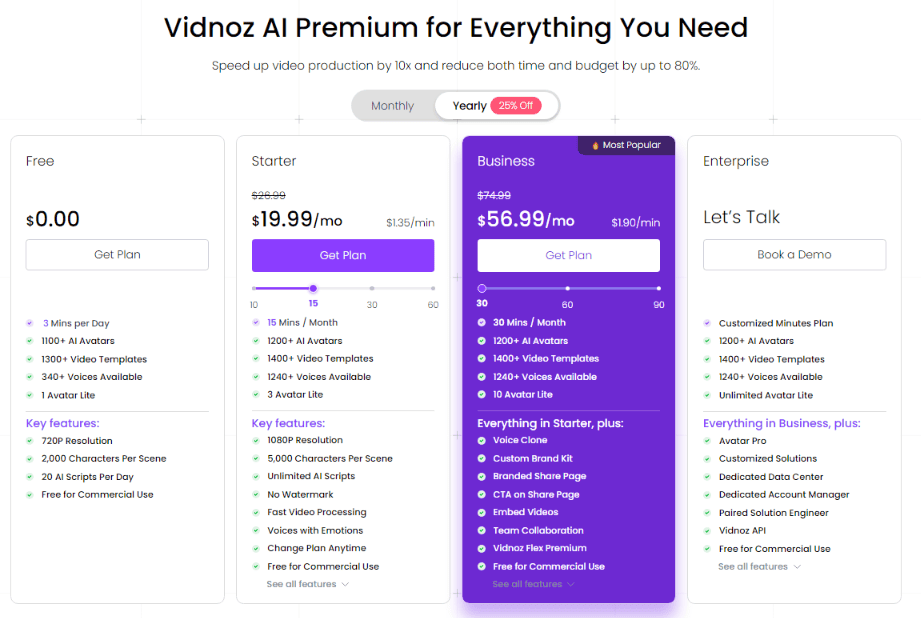
Vidnoz provides flexible pricing options with generous free tiers and scalable plans for different organizational needs.
Pros:
- Extensive library of diverse, professional-quality AI avatars
- Advanced voice cloning capabilities for personalized content
- Strong focus on educational and training applications
- Excellent value for money with generous free and paid plans
- Reliable platform performance with minimal downtime
Cons:
- Interface can be overwhelming for new users
- Limited creative customization options for advanced users
- Some avatar animations may appear less natural than premium competitors
6. Pictory
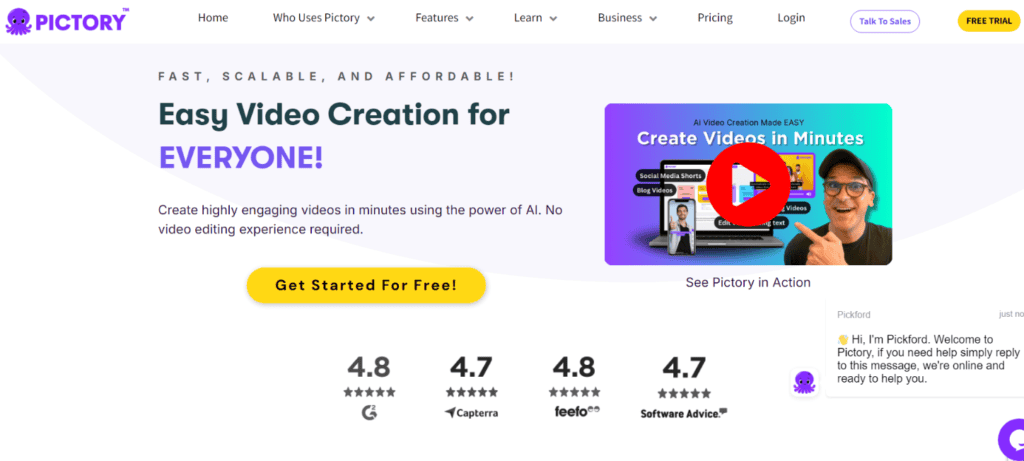
Overview
Pictory specializes in transforming long-form content into engaging short videos, making it an essential tool for content marketers and social media managers.
The platform excels at converting blog posts, articles, webinars, and podcasts into bite-sized video content optimized for social media platforms. With its focus on repurposing existing content and automatic highlight extraction,
Pictory helps businesses maximize their content ROI by adapting materials for different formats and audiences.
Key Benefits
- Content Repurposing Master: Transform blog posts, articles, and long-form content into engaging social media videos
- Auto-Highlight Extraction: AI automatically identifies the most engaging moments from long videos and podcasts
- Smart Caption Generation: Automatically add captions to increase accessibility and engagement across platforms
- Brand Consistency Tools: Maintain consistent visual identity with custom logos, colors, and font templates
- Team Collaboration Features: Built-in workflow management for marketing teams and agencies
Pricing
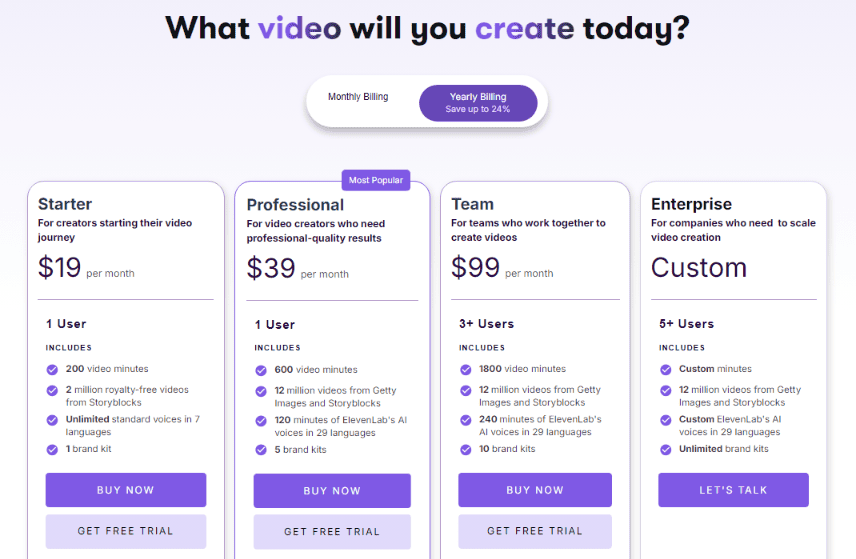
Pictory offers straightforward pricing designed for content creators and marketing teams who need consistent video production capabilities.
Pros:
- Exceptional content repurposing capabilities for maximum ROI
- Intelligent auto-captioning improves accessibility and engagement
- User-friendly interface perfect for non-technical users
- Strong integration with popular content management systems
- Excellent customer support and comprehensive tutorial library
Cons:
- Limited AI avatar options compared to specialized platforms
- Primarily focused on text-to-video rather than avatar presentation
- Some advanced editing features require higher-tier plans
7. Deepbrain AI
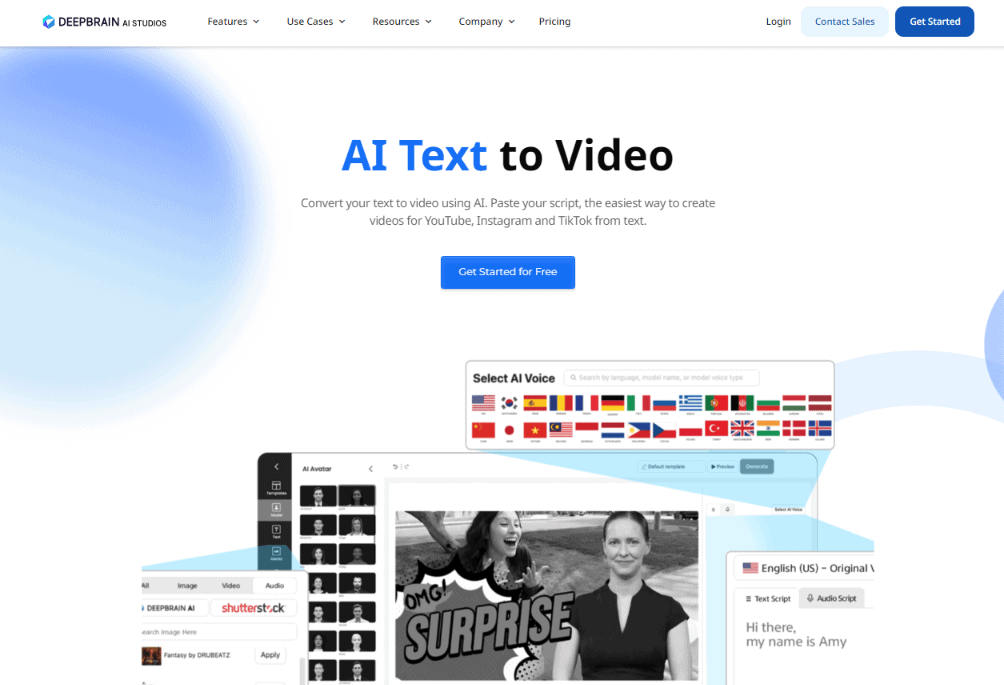
Overview
Deepbrain AI (AI Studios) represents the cutting edge of AI video generation technology, offering hyper-realistic AI avatars and advanced video production capabilities.
Recognized as one of G2’s Best AI Software Products for 2025, the platform serves over 2 million users worldwide with its sophisticated text-to-video technology.
The platform particularly excels in creating professional presentations, training content, and corporate communications with its diverse library of 2000+ AI avatars and support for 150+ languages.
Key Benefits
- Hyper-Realistic Avatars: Access 2000+ diverse AI avatars with photorealistic quality and natural expressions
- Custom Avatar Creation: Build personalized AI avatars from photos or video recordings for branded content
- Advanced AI Dubbing: Translate and localize videos with perfect lip-sync in 150+ languages
- Enterprise-Grade Features: API access, team collaboration, and advanced security for business users
- Conversational AI Integration: Real-time interactive avatars that can respond to user queries
Pricing
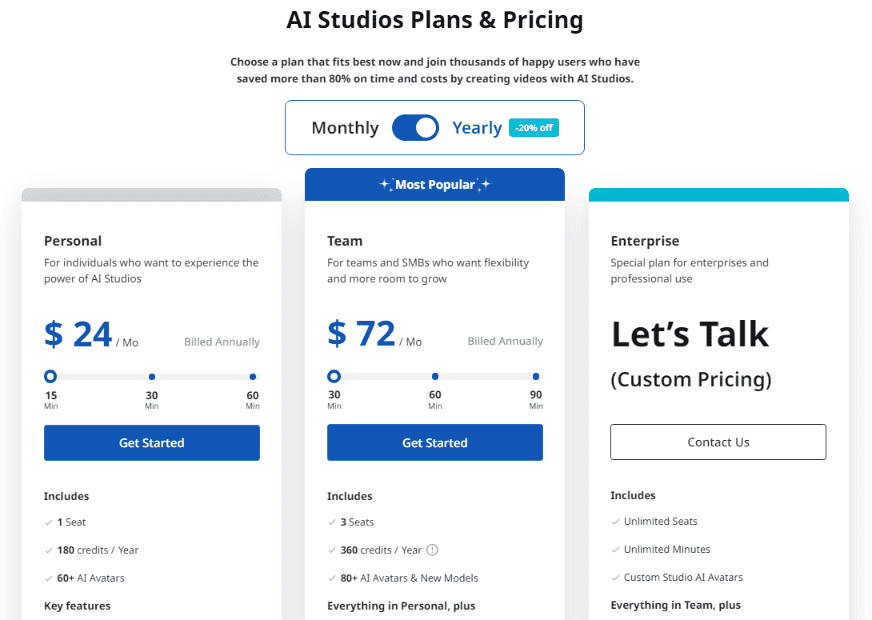
Deepbrain AI offers tiered pricing that scales from individual creators to large enterprises requiring advanced features and support.
Pros:
- Industry-leading avatar realism and natural movement
- Comprehensive multilingual support with accurate lip-sync
- Advanced enterprise features including API and white-label options
- Innovative conversational AI capabilities for interactive content
- Strong track record with millions of satisfied users globally
Cons:
- Premium pricing may be prohibitive for individual creators
- Steep learning curve for accessing advanced features
- Limited creative editing tools compared to full video editing platforms
8. OpenArt AI

Overview
OpenArt AI brings a unique creative approach to AI video generation, combining powerful image generation capabilities with innovative video creation tools.
The platform specializes in transforming static images into dynamic videos and creating artistic content that pushes creative boundaries.
With features like One-Click Video Stories and advanced image-to-video capabilities, OpenArt AI caters to creators who want to explore the artistic potential of AI-generated content while maintaining high production values.
Key Benefits
- Image-to-Video Innovation: Transform static images into dynamic, storytelling videos with AI-powered animation
- One-Click Story Creation: Generate complete video narratives from simple prompts or favorite characters
- Advanced AI Models: Access cutting-edge video generation models including Kling 2.0 and Veo2
- Creative Freedom: Unlimited artistic expression with boundary-free content creation capabilities
- Custom Model Training: Train personalized AI models for consistent character and style generation
Pricing
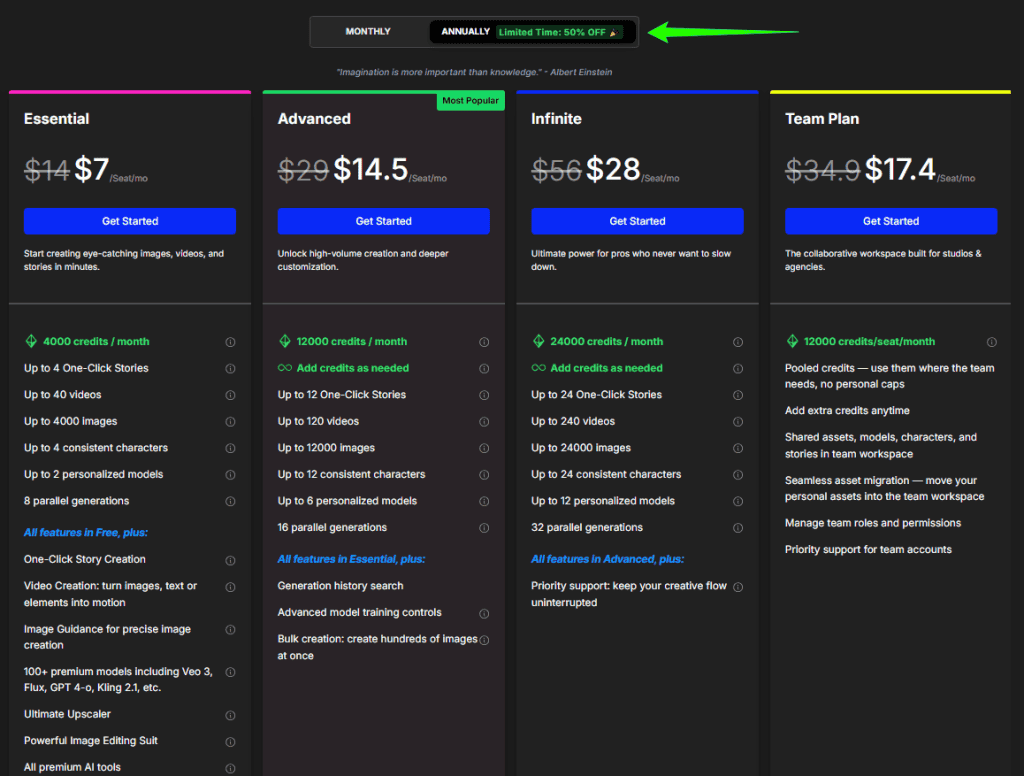
OpenArt AI uses a credit-based system that allows creators to pay only for what they create, with options for different usage levels and creative needs.
Pros:
- Innovative image-to-video capabilities for creative content
- Access to cutting-edge AI video generation models
- Strong community support and collaborative features
- Flexible credit system allows pay-as-you-go approach
- Excellent for artistic and experimental video content
Cons:
- Limited professional business templates and avatars
- Credit system can be confusing for regular content creators
- Focus on artistic content may not suit all business needs

9. Simplified
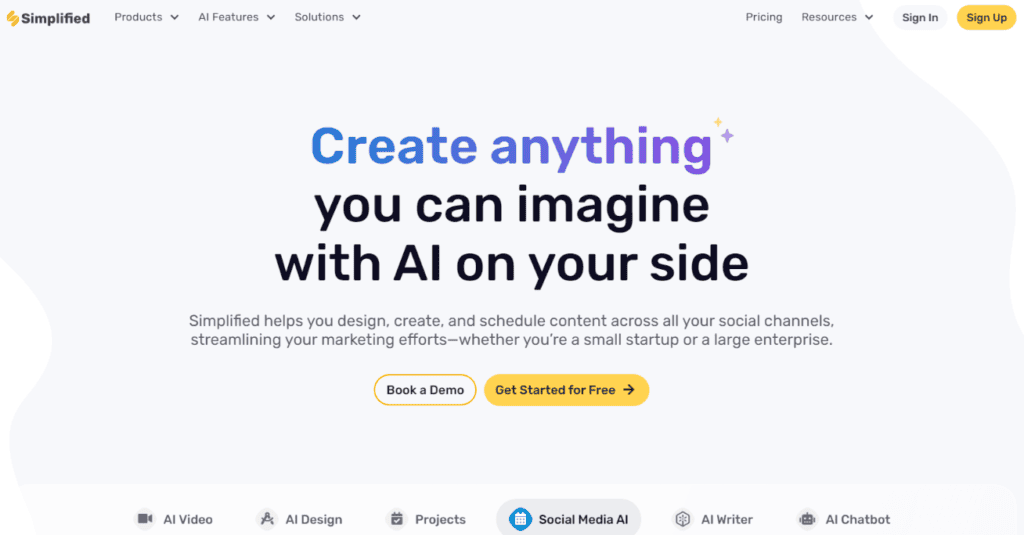
Overview
Simplified offers an all-in-one content creation suite that includes powerful AI video generation capabilities alongside design, writing, and social media management tools.
The platform excels at creating viral social media content, particularly short-form videos optimized for TikTok, Instagram Reels, and YouTube Shorts.
With its integrated approach to content marketing, Simplified enables creators and businesses to manage their entire content pipeline from ideation to publication within a single platform.
Key Benefits
- All-in-One Content Suite: Combine video creation with design, writing, and social media scheduling tools
- Viral Content Optimization: AI-powered tools specifically designed for creating shareable social media content
- Auto-Subtitle Generation: Instantly add trendy, customizable subtitles in multiple languages for better engagement
- Content Repurposing AI: Transform long videos and podcasts into viral short clips automatically
- Brand Consistency Management: Maintain unified brand identity across all video content with custom templates
Pricing

Simplified offers flexible pricing that includes video generation alongside other content creation tools, providing excellent value for comprehensive content marketing.
Pros:
- Comprehensive content creation suite in one platform
- Excellent social media optimization and viral content tools
- Intuitive interface perfect for non-technical users
- Strong content repurposing capabilities for efficiency
- Competitive pricing for the breadth of features offered
Cons:
- AI avatar options are more limited than specialized platforms
- Video generation quality may not match dedicated AI video tools
- Some advanced features require higher-tier subscriptions
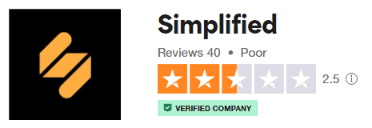
What Are Generative AI Video Tools?
AI video generators are revolutionary content creation tools. Each uses artificial intelligence to transform text prompts into complete video productions. These platforms combine advanced AI models, natural language processing, and computer vision.
They automatically generate visuals, realistic voiceovers, and synchronize everything into polished video content. Traditional video production equipment or expertise is not a requirement.
Whether you’re creating AI videos for marketing, education, or entertainment, these platforms allow you to create professional video. Production is accessible to anyone with a creative vision and a detailed text prompt.
💡 Expert Tips for AI-Generated Video Creation
At present, these are the current industry insights and best practices in AI video generation.
Implement the following to elevate your outputs no matter the tool:
1. Begin with great still frames before animation
Start by generating a high-quality still image that nails the composition, lighting, and detail you want. Once you’re happy, animate that still to produce your video. This lets you iterate cheaply and quickly on static visuals before consuming more resources on video generation.
2. Craft your prompts like a film script
Think of your prompt as a mini screenplay. Define objectives clearly, include camera movement (e.g., “pan right,” “wide-angle”), lighting (e.g., “golden hour,” “moody shadows”), and motion (e.g., “slow zoom,” “drifting particles”). Including cinematography language dramatically improves realism and coherence in video output.
3. Use structured, layered prompt design
Layer your prompts progressively:
- Start with a short, focused prompt to preview output
- Gradually build complexity—adding environment, emotion, dynamics
- Use the following prompt in ChatGPT, Claude, etc. “Create a super in-depth prompt for an AI generated video using [your chosen tool] model. The prompt idea is [your detailed description of the scene you want]“.
This helps you isolate which descriptions most influence results and lets you hone in on what works best.
4. Explicitly exclude undesired elements using positive “negative prompts”
If your tool supports it, use concise negative prompt terms like “wall, frame” (rather than “don’t include walls”). This helps the AI avoid generating distracting or unwanted elements that can degrade video quality.
5. Iterate with human-in-the-loop feedback
Treat AI output as a draft. Evaluate what’s off—like odd movement, deformed anatomy, or visual glitches—and refine your prompt based on that feedback. Systems may misinterpret specifics, so iterating helps dial in accuracy and polish.
Final Thoughts
The key to success with AI video generators lies in choosing the right tool for your specific use case and learning to craft effective prompts. Let the AI guide you toward the creative output you seek.
As AI video technology continues to advance rapidly, stay informed about new features and best practices. Doing so will help you maximize the potential of these powerful tools.
Start with free plans to experiment and find your preferred workflow, then scale up as your needs grow. The future of video content creation is here, and it’s more accessible than ever before.
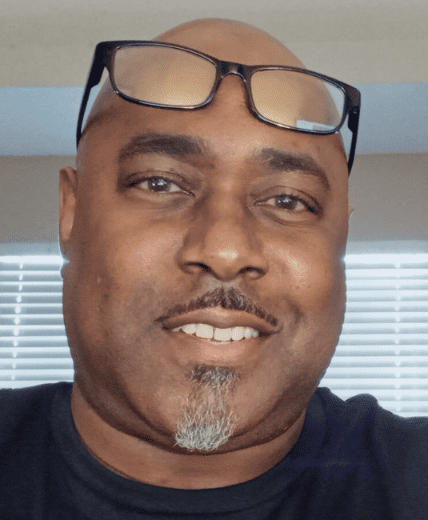
Ken Jones
Ken empowers small business owners and entrepreneurs to scale productivity through innovative content creation, strategic planning, and cutting-edge technology. He’s passionate about helping businesses thrive in the digital age.