5 Proven Audio Recording Tips for Amazing Sound

Share The Love:
Are you struggling to achieve pristine audio quality in your videos? Fret not. Countless video and content creators face similar challenges when recording audio at home or in a studio. While obtaining crystal clear sound may seem complicated, you can elevate your productions with a few proven audio recording tips.
In today’s competitive media landscape, exceptional audio quality is crucial for maintaining audience engagement and enriching the listener’s overall experience. Without the inside scoop and proper tools, your hard work, dedication, and emotional investment will, unfortunately, lead to failure. To help you overcome this dilemma, we researched for you so you can succeed every time you record.
Our objective for this post is to equip you with tried-and-tested techniques you can implement today to raise your audio quality to professional levels. So gear up, and prepare to transform your recordings while captivating your audience with impeccable sound!
What Will These Audio Recording Tips Do for You?
The remarkable ease with which one can obtain high-quality audio in our contemporary era is a testament to the significant strides made within this industry. Enhanced microphones in smartphones, coupled with sound improvement technologies in various tools, allow you to quickly record a voice memo on your phone and convert it into near-professional-sounding audio.
On the flip side, if you want great audio for music, podcasts, audiobooks, voiceovers, or videos, hitting record on your smartphone won’t be enough. The bright side is that by following a few specific actions before and after recording, you can attain the best possible audio quality. Keep in mind that capturing cleaner sound from the get-go will significantly streamline your audio mixing and mastering process.
So, what exactly can these audio recording tips accomplish for you? They provide a clear path to enhance your audio recordings, ensuring your projects showcase your talent and expertise to make a lasting impression.
1. Select the Right Microphone

When it comes to audio recording tips, selecting the right microphone is crucial. Several microphone varieties work exceptionally well for audio and video production, with the most popular ones being the Lavalier, shotgun, and condenser microphones.
Each microphone has its strengths and ideal usage scenarios. Lavalier microphones, for example, are perfect for discreetly capturing dialogue during interviews or presentations. Shotgun mics, on the other hand, excel at focusing on a specific sound source while minimizing background noise. Condenser microphones are versatile and provide a rich, detailed sound, making them great for voiceovers or musical performances.
To find the ideal microphone, consider the location, sound quality, and the subject’s distance from the mic. Your recording space will dictate the direction you need to go in, and if you avoid low-quality equipment, you’ll be all set to capture quality audio for your projects.
2. Prepare Your Recording Environment
As a future audio recording superstar, it’s vital to understand the significance of selecting a quiet, controlled environment for audio and video creation. Recording in noisy or untreated spaces can result in compromised audio quality, making it difficult for your audience to focus on your content.
A key strategy for mitigating background noise and minimizing room reverb (echo) involves outfitting your in-home recording studio or professional setting with soundproofing materials. Acoustic foam tiles, sound absorption panels, and bass traps are affordable options that deliver significant results. If you’re on a tight budget, do-it-yourself alternatives such as hanging thick blankets or curtains, adding weather-stripping to doors, and placing mattresses against walls can also provide soundproofing benefits.
In addition to walls and ceilings, don’t overlook the importance of modifying your door to block out sound. A solid core or an acoustic door seal can make a remarkable difference. As for the floor, laying down thick carpeting or rugs will help absorb sound and reduce unwanted noise. For those willing to invest in professional-grade solutions, purchasing acoustic isolation shields, floating floors, or even constructing a room-within-a-room setup would be wise.
3. Find the Ideal Location for Microphone Placement

Mastering microphone placement is essential for producing top-quality audio recordings. So, let’s explore optimal microphone techniques for various scenarios, such as on-camera, boom, and lapel microphones.
First, there is on-camera microphone placement. With this setup, position the mic as close to the subject as possible without appearing in the frame. For boom microphones, extend the boom pole and angle the mic towards the speaker’s mouth, keeping it out of the camera’s view. If you plan to use lapel mics, clip them onto the speaker’s clothing about 6-8 inches below their chin to capture clear and consistent audio.
To find the sweet spot for your microphone positioning, follow these suggestions:
- Choose the appropriate microphone for your recording scenario.
- Position the microphone close to the sound source but out of the camera’s view (if applicable).
- Test the audio levels and adjust the microphone placement incrementally for the best sound quality.
Remember to watch out for common mistakes, such as speaking into the wrong part of the mic or distorting the sound with plosives. To avoid excessive noise, use noise-reducing filters, shock mounts, foam windshields, or pop filters. Additionally, secure your microphones properly and manage cable routing to prevent accidental disconnections or tripping hazards.
4. Test & Monitor Audio Levels for Best Sound Quality
Without testing and monitoring your audio levels, you’ll be flying blind when you record, and that’s not the best way to get the best sound quality. Therefore, it’s crucial to focus on your audio levels. Using appropriate gain and volume settings will help eliminate distortion that can ruin your recording and keep you from having to shoot multiple takes.
Here are seven proven techniques you can implement to establish optimal audio levels during the recording process:
- Proper gain staging: Set the correct gain level for each device in your audio signal chain, starting with the microphone preamp and continuing through any processing equipment or audio interfaces. Doing so will ensure the signal is strong enough to be captured without distortion or excessive noise.
- Use a sound level meter: A quality sound level meter can help you measure the loudness of your audio source and adjust your recording levels accordingly. Aim for a consistent average level (RMS) while avoiding peaks that might cause clipping or distortion.
- Monitoring with headphones: Using headphones or studio monitors allows you to listen to the audio signal in real time as you record. Immediate feedback helps you identify any issues with levels, balance, or sound quality so you can make adjustments as needed.
- Set appropriate input levels: Adjust the input level on your recording device or software to match the audio signal. The goal is to achieve a strong signal without clipping or distortion.
- Leave headroom: When setting levels, leave some headroom (typically around -6 dB) to allow for unexpected peaks in volume or dynamic changes in the audio source.
- Use a limiter or compressor: If needed, apply a limiter or compressor to control the dynamic range and prevent sudden peaks from causing distortion. These tools can help maintain consistent levels throughout the recording.
- Check and adjust levels during breaks: Periodically pause the recording to review and change your audio levels if necessary. If you can catch any issues early on, you can ensure the sound levels remain optimal throughout the session.
By employing these techniques, you can establish optimal audio levels for your recordings and achieve professional-quality sound. If you skip these steps, self-noise generated by your devices and equipment will go undetected and jeopardize the end result.
5. Master Post-Production Audio Editing

Mastering post-production audio editing is essential for any content creator looking to deliver a polished and professional-sounding result. Anyone can produce recordings like professionals if they choose the right audio editing software. Popular options include the user-friendly open-source tool Audacity, the industry-standard Adobe Audition CC, and the versatile, easy-to-use Ocenaudio.
During the post-production stage, you’ll need to handle a few mandatory tasks for the audio to sound really great. These tasks include noise reduction, equalization, audio normalization, editing dialogue, removing background noise, smoothing audio transitions between scenes, and adding creative elements to your soundtrack. Properly executed, these steps can enhance your project’s overall impact and create an immersive audio experience for your audience.
When fixing audio in post-production, remember some important tips. First, always use good-quality, uncompressed audio files to keep the original sound clear and strong. Next, when performing audio mixing and mastering, use a systematic approach—start with basic tasks like noise reduction and equalization. And then progress to more creative tasks like adding sound effects and tweaking the audio balance.
If you want your project to really shine, think about including some background tunes, cool sound effects, and voice recordings to make the finished audio even better. For background music that will impact the audience, choose tracks that complement the scene and capture the right mood. High-quality sound effects can be sourced from commercial sites like Freesound or AudioJungle, while professional voiceover artists are available on platforms like Voices and voice123.
Troubleshooting Common Audio Issues
Dealing with audio problems during the recording and editing process can be frustrating. But don’t fret—we’re here to help with some audio recording tips that address common issues like background noise and echo.
Initially, confirm that you’re using suitable audio file formats and steer clear of excessive compression in order to keep the sound quality intact. Next, explore soundproofing solutions for your recording area to reduce unwanted noises.
If issues persist, most audio editing software offers methods to fix these concerns during post-production. Remembering these helpful hints will ensure you’re ready to handle and avoid any audio issues, leading to an outstanding finished product.
Wrapping Up
To sum it all up, the 5 Proven Audio Recording Tips covered in this post will help you achieve outstanding audio quality in your videos. Remember, clear sound is vital for engaging and professional content. Apply these tips and techniques to create captivating videos with crystal-clear audio.
Frequently Asked Questions
What kind of microphone should I use for audio recording?
The ideal microphone depends on your recording needs and budget. For most situations, a condenser microphone or dynamic microphone will work well. Condenser microphones are more sensitive and provide better sound quality, while dynamic microphones are more durable and handle loud sources better.
How can I minimize background noise in my recordings?
To minimize background noise, choose a quiet recording environment, use a directional microphone, and maintain an appropriate distance between the microphone and the sound source. Additionally, consider using soundproofing materials to reduce noise from entering or escaping the recording space.
Are there any software options that can be helpful in improving the sound quality?
Yes, there are various audio editing software options available, like Audacity, Adobe Audition, and GarageBand, which can help you enhance sound quality. These programs offer tools for noise reduction, equalization, and compression, allowing you to fine-tune your audio recordings.
Can room acoustics affect audio recordings? If yes, what are some ways to address this?
Room acoustics can significantly impact audio recordings. Hard surfaces can cause echo and reverb, while soft surfaces can absorb sound. To improve room acoustics, add soft materials like curtains, carpets, or acoustic panels to minimize reflections. Experiment with the placement of your microphone and sound-absorbing materials to find the best setup for your space.
What other tools and techniques can I use to improve audio clarity?
Some additional tips to improve audio clarity include using pop filters to reduce plosive sounds, employing shock mounts to minimize vibrations, and monitoring audio levels during recording to prevent distortion. Regularly maintain and clean your equipment to ensure optimal performance and follow the techniques discussed in the blog post for the best results.
By implementing these tips and suggestions, you’ll be well-equipped to achieve clear and professional audio in your recordings. Happy recording!
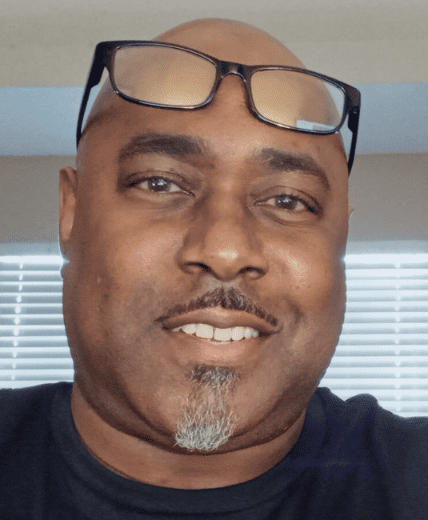
Ken Jones
Ken empowers small business owners and entrepreneurs to scale productivity through innovative content creation, strategic planning, and cutting-edge technology. He’s passionate about helping businesses thrive in the digital age.





