How To Use Pinterest For Blogging in 2025
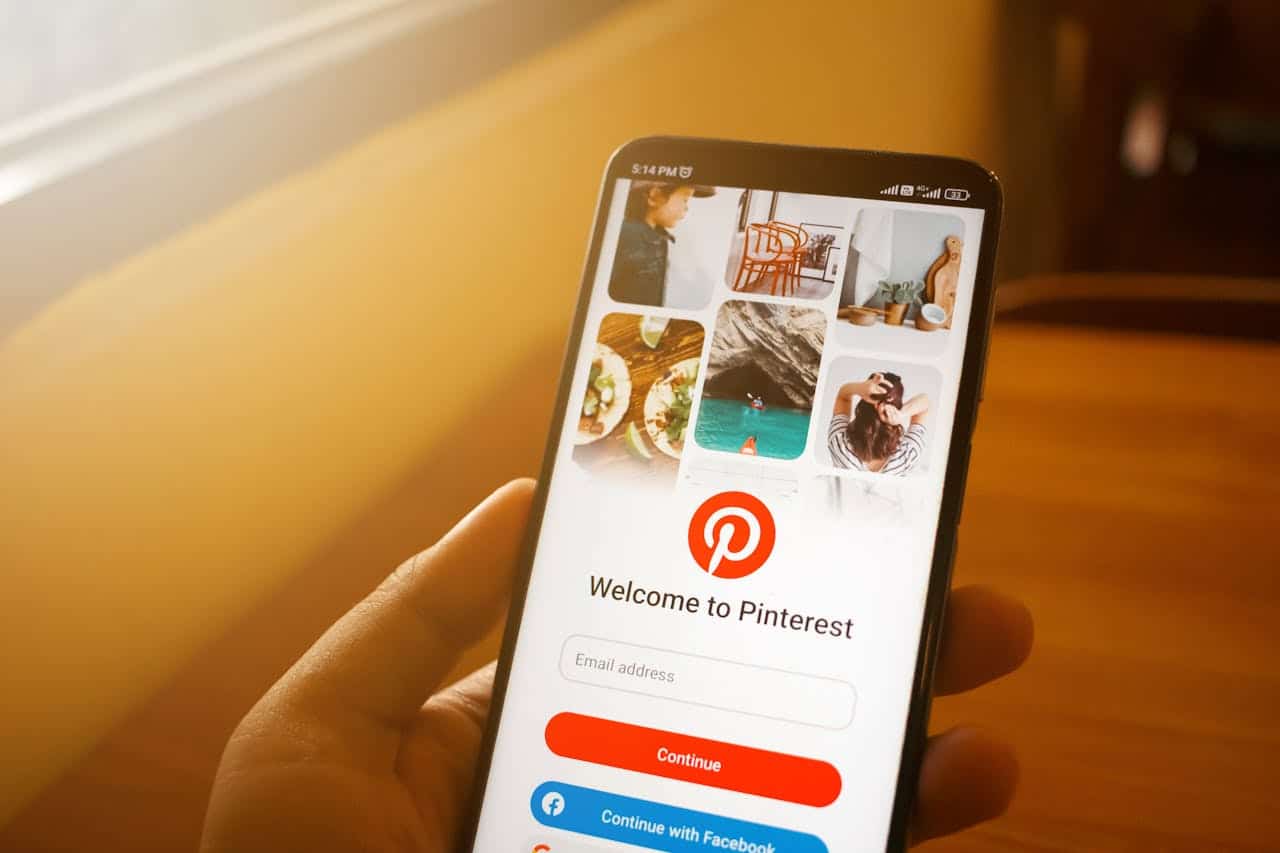
Share The Love:
Attention bloggers! Do you want to take your blog to new heights in 2025? Well, listen closely. I’ve got some exciting info to share. With 400+ million active users, Pinterest is a powerful social media platform you can utilize for more traffic. Yes, you heard me right – Pinterest isn’t just for DIY enthusiasts and recipe hunters anymore.
It’s a game-changing platform that can drive massive traffic to each blog post. And with the ever-evolving trends and new strategies, there’s no better time to start pinning. So, if you’re ready to unlock the secrets of how to use a Pinterest account for blogging success, keep reading.
What Can Pinterest Do For Your Blog?
Pinterest holds immense potential for bloggers by driving targeted traffic through visually captivating pins. It enhances blog SEO through strategic keywords and descriptions, expanding your online reach. The platform’s sharing nature boosts engagement, potentially making your content go viral.
Pinterest Analytics provides insights into performance and audience behavior, guiding your strategy. Integrating Pinterest with other platforms promotes cross-channel promotion. Therefore, stay updated with evolving Pinterest trends to adapt your approach.
Reasons To Use Your Pinterest Account for Blogging in 2025
With its visually captivating pins and user-friendly interface, Pinterest is a search engine just like Google, Bing, and YouTube. But that’s not all – it also opens up exciting collaboration and guest posting possibilities. By leveraging Pinterest’s massive user base, you can connect with fellow bloggers, share ideas, and expand your reach.
And here’s a bonus: Google bots love social signals, so when your content gets shared by Pinterest users, it gets noticed faster and indexed quicker. That means more eyes on your blog! Not only that, but social shares on Pinterest can also increase your organic rankings, making your blog more discoverable.
Step-by-Step Instructions To Learn How To Use Pinterest for Blogging
1. Recognize the Power of Your Pinterest Account
If you’re a blogger looking to boost your traffic and engagement, it’s time to recognize the power of Pinterest. This visual social media platform has become a juggernaut for social media, offering immense opportunities for bloggers like you. Recent articles highlight that Pinterest pins are a whopping 100 times more shareable than tweets, making it an invaluable tool for expanding your reach.
And guess what. Creatively rich pins last up to a week, compared to a mere 18 minutes for a tweet and 90 minutes for a Facebook post. That means your blog post has a longer shelf-life on Pinterest, allowing it to gain traction and drive consistent traffic.
2. Set Up Your Pinterest Profile for Blogging Success

To ensure blogging success on Pinterest, set up your profile strategically. Start by creating a Pinterest Business Account. Doing so will give you access to valuable analytics and promotional tools that can help you track your progress and optimize your strategy. Next, focus on optimizing your profile details. Choose a compelling profile name and bio that accurately reflect your blog’s identity and niche.
Select a profile picture that aligns with your branding and creates a cohesive visual identity. After your profile is good to go, verify your website. Verification adds credibility to your profile and signals to users that your content is trustworthy.
Plus, having a Pinterest badge can positively impact how visitors perceive your brand. Lastly, don’t forget to create a “Best of” board. Fill this board with your top-performing blog posts, showcasing the highlights of your blog to new visitors and enticing them to explore further. By setting up your Pinterest profile like a sniper, group boards will send invitations to join.
3. Create Blog-Worthy Pins: Design and Content
After your Pinterest business account is all set up. It’s time to create visually rich pins to capture users’ attention and drive blog traffic. Never underestimate the power of imagery, as it conveys the essence of each blog post and entices users to click through. To create engaging graphics that stand out in the Pinterest feed, consider using design tools like Canva or Pixlr that allow you to craft professional-looking pins.
Experiment with different variations for each pin to see what resonates best with your audience. But it’s not just about the visuals. The content on your pin matters as well. Write compelling pin titles and descriptions that provide concise information while piquing curiosity. Incorporate a strong call-to-action (CTA) that encourages users to click through to your blog post or save the pin for later.
4. Create and Organize Pinterest Boards for Your Blog

Pinterest boards categorize your pins and organize your blog’s content. It’s important to create a blog board that align with the topics you cover, as this helps users find relevant content and increases the visibility of your pins. Dive deep into specific subtopics or themes. When you name each of them, be descriptive and use keywords that reflect the content within each board.
The goal is to improve the discoverability of your pins and attract the right audience. Organize your content within each board based on subtopics, themes, or content types to make it easier for users to navigate your content. And don’t forget about secret boards. These can be used for next-level Pinterest strategy planning and content development, allowing you to fine-tune your blog board before sharing it with the world.
5. Utilize Pinterest SEO for Blog Promotion
Pinterest SEO is a powerful strategy to promote your blog board and increase its visibility on the platform. In 2025, it’s crucial to understand the capabilities of your Pinterest business account and how it can drive traffic. Start by conducting keyword research specific to your niche. Identify popular images bloggers pin and key phrases that compel users to share article pins.
Utilize the Pinterest Search Bar and keyword tools to discover relevant keywords for your content. Once you have your keywords, integrate them naturally into your pin descriptions, titles, and boards. Optimize your pins by including the right keywords and key phrases strategically.
Remember to keep descriptions under 125 characters to ensure they are concise and engaging. Consider using plugins like Tasty Pins to streamline this process.
6. Implement Pinning Strategies and Best Practices
If you want to make the most out of group boards, implement effective pinning strategies and best practices. First, consider the frequency and timing of your pinning. Consistency is key, so create pins regularly to keep your Pinterest board fresh and engage with your audience. Next, strike a balance between original and curated content.
While sharing your own pins is essential, curated content from others can also provide value and traffic to your blog. Create multiple pins, incorporate video and story pins into your strategy, capturing attention and telling compelling stories. Unlike other platforms, hashtags aren’t necessary on Pinterest, so focus on creating descriptive and accurate pin descriptions instead.
Avoid clickbait headlines and prioritize providing valuable and authentic content. And experiment with split testing by creating multiple pins for the same blog post to see what resonates with your audience. Lastly, streamline your Pinterest marketing strategy by automating the process using tools like Tailwind and PinGroupie.
7. Monitor Your Pinterest Account for Insights

Pinterest Analytics is a powerful tool that can provide valuable insights into the performance of your pins. By tracking your pin data, you can understand your audience and content. Impressions and clicks are important metrics to monitor, as they indicate how often your pin was shown and clicked on.
Additionally, saves, also known as repins, can reveal the popularity of your content. Understanding click-through rates (CTR) can make or break your campaign. It measures the percentage of users who clicked through to your blog from a pin. Pinterest Analytics also offers demographic and geographic data, allowing you to find out who your audience is, the device they’re using, and their location.
By leveraging these insights, you can refine your content strategy and adapt your pin designs and posting schedule for better results. Incorporating analytics into your overall Pinterest strategy is crucial for maximizing your blogging potential.
8. Test Advanced Techniques: Promoted Pins and Pinterest Ads
If you’re looking to take your Pinterest strategy to the next level, it’s time to explore advanced techniques like promoted pins and Pinterest ads. Promoted pins and ads are paid promotional tools that significantly increase visibility among a broader audience. Reach beyond your organic traffic goals, and you’ll drive more blog traffic and engagement.
Monitor audience segmentation so you can deliver your ads to the right people. That way, you’ll know your Pinterest account reaches those most likely interested in your content. Set an affordable budget for your promoted pins. It will determine how much you bid and spend on your advertising efforts.
Additionally, exploring bid strategies can help optimize your ad’s visibility and cost-effectiveness. By testing these advanced techniques, you can unlock new opportunities for growth and success when utilizing this search engine.
9. Stay Updated With Pinterest Trends
Staying up-to-date with the latest Pinterest trends is mandatory to tap into responsive audiences and drive more traffic to your blog. Pinterest’s group boards, algorithms, and other people’s pins change over time, making it essential to stay informed and adapt your strategy accordingly.
By studying emerging trends within your blog’s niche, you can find inspiration for new content ideas and capitalize on popular topics. Additionally, leveraging seasonal trends and holidays can help you create timely and content that resonates with your audience.
Pinterest’s algorithm updates can impact the visibility of your content. So, pay attention. Adapt your content to these changes to ensure your blog traffic continually grows and you attract new readers.
How to Take Your Blog To the Next Level With Pinterest
For maximum engagement using Pinterest, there are several strategies you can implement. First, explore Pinterest Communities, formerly known as Pinterest Group Boards. Engage with these communities and join group boards your niche to increase blog traffic and open doors for collaboration opportunities.
Additionally, incorporate dynamic content formats like video pins and story pins. Videos capture attention and provide a richer experience, while story pins allow you to tell a narrative or share behind-the-scenes glimpses of your blog content.
To enhance the user experience and encourage conversions, create tailored landing pages on your blog that align with specific pins. Customize the content on these pages to provide what the reader is looking for. Furthermore, leverage Pinterest with your email marketing efforts by segmenting your email list based on Pinterest engagement. Send targeted campaigns featuring pins that align with subscribers’ interests.
Lastly, experiment with interactive pins. Tell the user to engage directly within the post. Quizzes, polls, and product showcases are examples of interactive pin ideas to explore. By implementing these strategies, you can take your blog to new heights and maximize your success on Pinterest.
Wrapping Up
In conclusion, Pinterest Communities can be a game-changer for bloggers looking to increase their reach and engagement. By accepting requests and creating pins for as many communities as possible, you can quickly skyrocket the number of followers and expand your audience. It’s essential to be active on the platform and engage with other content creators in your niche, as this can foster collaboration and further boost your visibility.
To maximize your success on Pinterest, implement the tips and strategies discussed in this blog. From incorporating video and story pins to creating tailored landing pages and leveraging segmented email campaigns, you’ve learned how to use pinterest for blogging. The key is to take action and consistently apply these techniques to see the desired results. So, tap into the power of Pinterest Communities, connect with fellow creators, and watch your blog thrive!
Frequently Asked Questions
Is Pinterest relevant for all types of blogs?
A: Yes, Pinterest can be relevant for various types of blogs. While it is commonly associated with lifestyle, DIY, and recipe blogs, other niches also benefit. Blogs related to travel, fashion, personal finance, parenting, and more can leverage Pinterest’s visual nature to attract a targeted audience and drive traffic to their websites.
What’s the ideal pinning frequency and timing?
A: The ideal pinning frequency can vary depending on your audience and content strategy. However, it is best to aim for consistency and quality over quantity. Pinning fresh content regularly, around 10-20 pins daily, can help maintain visibility. As for timing, research suggests that evenings and weekends tend to have higher engagement rates. But, analyze your Pinterest analytics to determine when your audience is most active.
Do I need to create separate boards for each blog post?
A: Creating separate boards for each blog post is not necessary. Instead, focus on topics or categories related to your blog’s niche. That allows you to group similar content together and make it easier for users to discover your pins. Include multiple blog posts within a single board by adding relevant keywords and descriptions to each pin.
Can I use Pinterest to monetize my blog?
A: Yes, Pinterest can be a valuable tool for monetizing your blog. By driving traffic from Pinterest to your website, you can increase your chances of generating revenue through monetization methods like affiliate marketing, sponsored content, digital products, or even selling your own products/services. Provide high-quality, engaging content and encourage users to visit your blog and take desired actions.
Are Pinterest ads worth the investment?
A: Pinterest ads can be worth the investment for bloggers looking to expand their reach and drive targeted traffic. Pinterest offers various ad formats, such as Promoted Pins, which allow you to boost the visibility of your content to wider audiences. Start with a small budget and test different strategies to evaluate the effectiveness of ads for your specific blog. Monitoring key metrics, such as click-through rates and conversions, can help determine the success and ROI of your Pinterest ad campaigns.
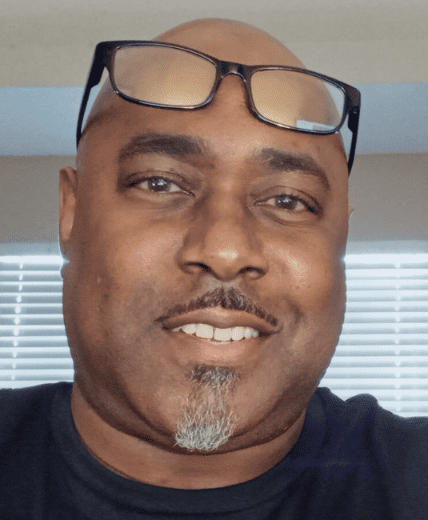
Ken Jones
Ken empowers small business owners and entrepreneurs to scale productivity through innovative content creation, strategic planning, and cutting-edge technology. He’s passionate about helping businesses thrive in the digital age.





