How to Master Google Review Management in 2025

Share The Love:
In a world where opinions spread fast, what people say about your business matters a lot. One negative review can drive potential customers away. On the flip side, consistent positive feedback builds trust and attracts more business.
In fact, 92% of consumers will use a local business if it has at least a 4-star rating. Online reviews shape how people see your brand. They can influence decisions in an instant.
Managing these reviews well isn’t optional anymore. It’s a must. The following guide for Google review management will show you how to implement the process, optimize your strategy, and boost your online reputation.
AFFILIATE DISCLAIMER: As an affiliate, I may receive a commission on any purchases made through the links provided. I only promote products and services that I believe provide value and guarantee honest opinions in my reviews.
Why Businesses Need Google Review Management Software
Customer feedback can make or break your business, especially locally. Having lots of positive reviews helps boost your visibility in search results. When people look for your products or services, they’ll likely see your reviews on Google Maps or business listings, which can influence their choices.
Good reviews build trust. They show you’re reliable. The more positive reviews you get, the easier it is for customers to trust you and make a purchase. The businesses that actively manage reviews and engage with customers stand out. A well-maintained Google Business Listing with glowing reviews? That’s a recipe for long-term success. It’s not just feedback. It’s a growth tool.
How to Manage Google Reviews Like a Pro
Ready to master reputation management? Let’s dive into some simple yet powerful ways you can handle customer feedback and make it work for you.
1. Set Up and Optimize Your Google Business Profile

First things first: claiming your listing is a must. Verify your Google My Business profile, and keep your details updated. Make sure your business name, address, hours, and website are spot on. This simple step boosts your local search rankings and credibility.
Next, add high-quality photos and a clear, engaging business description to grab attention. Select the most relevant categories so potential customers can easily find you through search or Google Maps. Enable messaging and appointment booking features for smoother customer engagement.
The more direct interaction you can offer, the better your Google business profile will be. Finally, keep your information consistent across all digital listings. Consistency builds trust with both customers and search engines.
2. Build a Strong Reputation Management Strategy
Timing plays a huge role in how likely customers are to leave feedback, particularly for a local business. After a positive interaction, train your staff on how to ask for a quick review while the experience is fresh in the customer’s mind.
For example, if a customer is happy with their meal, a simple, “Glad you enjoyed that! Mind sharing your thoughts online?” can prompt them to leave a review. Make leaving feedback easy by including links in post-purchase emails, SMS, or receipts with QR codes that take them directly to the review page.
You can even offer small incentives like a 10% discount for their next purchase. If you run a brick-and-mortar, use Google review cards, table-talkers, or plates to seize every opportunity. When you make asking for feedback a regular part of your customer interactions, you’ll see more engagement and positive Google reviews.
3. Monitor Incoming Reviews Proactively

Staying on top of feedback isn’t just about responding. It’s about spotting trends. Set up Google notifications to view every new comment and stay in the loop. This way, you’ll be the first to know when a customer shares their experience, good or bad.
Using a review management tool can also help streamline the process, keeping everything in one place. Look for patterns in the feedback. Do customers often praise your speedy service but mention long wait times? This could reveal areas for improvement.
Remember, new reviews are the seeds that will help grow your business. Create a system for regularly reviewing comments and making timely responses, addressing any issues quickly. Additionally, check quarterly for Google algorithm updates, as changes can impact how reviews appear in search results.
4. Respond to Reviews the Right Way
A simple “thank you” can go a long way when responding to customer feedback. Show appreciation for positive comments with personalized replies and encourage them to visit again. This shows customers you genuinely value their input.
On the flip side, a negative review requires a different approach. Acknowledge their concerns with empathy and offer a solution, rather than becoming defensive. If necessary, suggest taking the conversation offline to resolve any issues without further escalation.
Avoid using a generic review response template that makes your business seem impersonal. For example, addressing a complaint about slow service with a specific response like, “We’re working on improving efficiency,” shows you care and are actively addressing the concern.
5. Handle Fake or Malicious Reviews Effectively
Spotting fake or malicious customer reviews across different platforms can be tricky but it’s crucial to protect your reputation. Look for patterns like multiple negative comments from the same user or reviews that don’t match your business’s usual interactions. If you find a questionable review, gather all supporting evidence including screenshots, dates, and any correspondence before flagging it through Google’s dispute process.
Directly confronting the reviewer might escalate things so stay calm and let Google or the platform handle the issue. In extreme cases, if a review damages your business legal action may be necessary. While these situations are rare taking the proper steps helps maintain the integrity of your online reputation.
For example, a small business owner noticed a sudden influx of negative reviews that didn’t align with their services. After gathering evidence and reporting, they managed to get each bad review removed to protect their online reputation.
6. Leverage Reviews for Marketing Growth

Customer feedback can become a powerful asset beyond just improving your services. Positive Google reviews give potential customers a glimpse of what to expect, boosting trust. Feature them on your website, social media posts, email campaigns, and product pages to build credibility.
For instance, a glowing testimonial on Instagram or a compelling video from a satisfied customer can encourage others to try your product. With authentic photos or videos, you can increase the sense of connection.
To further strengthen your message and drive new business to your products and services, consider displaying top feedback in your Google Ads. If you own a restaurant, use customer photos for an online menu.
Real estate agent? Show happy homeowners. Fitness trainer? Place client progress pictures throughout your marketing to create a more relatable experience. Personal touch resonates.
7. Adapt to Emerging Google Review Management Trends
Google’s review guidelines are constantly changing, so it’s important to stay flexible. One way to keep up is to use AI tools. They provide a clearer picture of customer feedback. You can also encourage customers to leave videos or photos with their online reviews. For example, a gym could post customer workout videos showing their transformations. It adds a personal touch.
Quick responses matter more than ever. Customers expect fast replies, especially when they’ve had a bad experience. Plus, optimizing your replies for voice search is the future. Target simple phrases like “best pizza near me” to get noticed.
Don’t forget to stay updated with Google’s review rules. Following them helps keep your business credible and relevant. Stay ahead by embracing these changes!
Check out this video on the future of local search:
8. Use Google Review Management Tools to Streamline the Process
Managing feedback can become a time-consuming task, but there’s an easier way. Some platforms allow negative reviews to be funneled directly to the business owner before they hit Google’s platform. This gives you a chance to address the issue privately, preventing potential damage to your reputation.
Choose software that integrates with your CRM and social media to track and manage all feedback in one place. AI-generated response suggestions can help you craft quick and thoughtful replies, making it easier to maintain positive engagement.
If you track competitor feedback, you can proactively identify customer preferences to gain a competitive edge. As your business grows, invest in scalable tools that adapt to your changing needs. With a 5-star Google review generator, you can improve customer satisfaction and rank higher when people search.
9. Measure Success and Improve

Tracking performance helps you understand what’s working and what isn’t. Analyze key metrics like review volume, sentiment, and response rate. For example, if positive reviews increase after addressing customer concerns quickly, that’s a good sign your response times are resonating with your audience.
Comparing your results with competitors lets you identify areas where you might fall behind or where you’re excelling. Test different strategies, like personalized review requests or offering incentives, to determine what garners the best response.
Shifts in customer sentiment can also give you clues about how your business operations are perceived. For instance, if customers mention improved product quality or customer service in their feedback, you might be on the right track. Use these insights to tweak your approach and get more customers to leave reviews.
Take Action Now to Build a Scalable System for Success
Google Review Management matters more than ever in 2025. Putting off action can hurt your business. Taking the time to manage feedback the right way builds trust, improves SEO, and helps increase sales.
If you follow these steps, you’ll stay ahead of the competition and keep growing. The landscape will shift, so it’s important to adjust as you go. Start using these strategies now, and you’ll set your business up for lasting success.
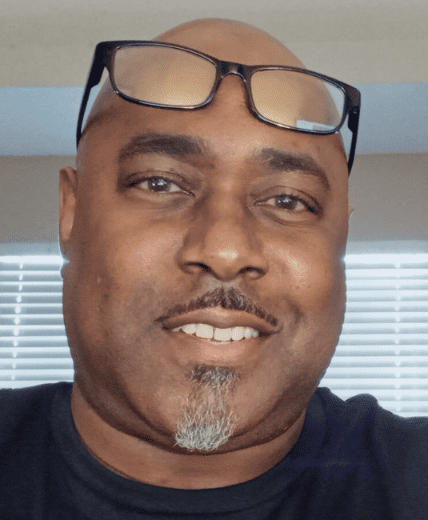
Ken Jones
Ken empowers small business owners and entrepreneurs to scale productivity through innovative content creation, strategic planning, and cutting-edge technology. He’s passionate about helping businesses thrive in the digital age.




